CodeScene fits right into your workflow and integrates seamlessly with tools you use every day. Improve team efficiency, reduce technical debt and write better code with guidance from CodeScene.
The CodeScene platform covers a broad range of software analyses, including technical and organizational aspects. CodeScene’s plugin system lets you augment that information by integrating third party information in the CodeScene analysis views. This lets you get a holistic picture of your codebase in one place.
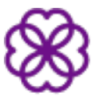

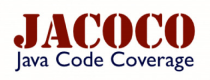


 Visualize code coverage from automated tests
Visualize code coverage from automated tests
 Focus on the parts of the codebase with low test coverage and high developer activity.
Focus on the parts of the codebase with low test coverage and high developer activity.
 Combine views from CodeScene and code coverage tools to zoom in on what matters to your team.
Combine views from CodeScene and code coverage tools to zoom in on what matters to your team.
 Make sure the top hotspots have adequate coverage and detect areas that lack tests.
Make sure the top hotspots have adequate coverage and detect areas that lack tests.



Static code analysis tools plugin system lets you incorporate third party information in the CodeScene analysis views. This lets you get a holistic picture of your codebase in one place. All static analysis details are put into the context of CodeScene’s prioritized hotspots. The combination enriches static analysis results by making them actionable through the lens of prioritized hotspots.


A traditional static analysis tool serves well to catch common coding mistakes or style violations. It's genuinely useful. However, a static analysis will never be able to tell you if some excess code complexity actually matters –- this is where CodeScene’s behavioral code analysis fills an important gap.
We also find that CodeScene's higher-level information, clear priorities, and intuitive visualizations attract a wide range of stakeholders. As such, CodeScene serves the entire engineering org organization, not just developers or managers, but both. This enables you to have a conversation around a deeply technical topic like code with your non-technical stakeholders. It's all about communication and shared situational awareness.
The main difference between CodeScene’s behavioral code analysis and traditional code scanning techniques is that traditional static analysis tools work on a snapshot of the codebase. CodeScene considers the temporal dimension and can analyze the evolution of the whole system. This makes it possible for CodeScene to prioritize based on how the organization actually works with the code. Hence, we can limit the results to information that is relevant, actionable, and translates directly into business value. CodeScene also goes beyond code as we consider the organization and people side of the system. This gives you information that is invisible in the source code itself.
The new identity revolves around our vision to “give code an intelligent voice” and reflects our forward-looking culture. The new logo reinforces the idea of artificial intelligence and CodeScene being there as an extra team member, guiding you toward better software and teams.
The new website presents relevant content in a clean, minimalistic and modern way with an aim to give visitors easy access to solutions and information.
We are proud to share this new identity with our community and hope that it will inspire all of us to write better code, build happier teams and future proof our software.