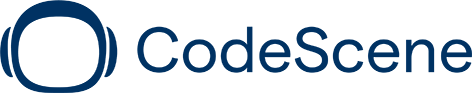Installation guide for Windows
Time required: 5-10 minutes
Pre-installation checklist
- Windows 10 or 11 (with all updates installed)
- You need administrative rights for script execution. Ensure you have the necessary permissions or consult an administrator for installation assistance.
- Make sure you have Docker installed and running. If not, follow the installation instructions.
- If you have a firewall, you must enable port 3003 within the firewall.
- If you are using a VPN, please turn it off.
- You will encounter several dialog prompts while running this installation script, which may require your input. Ignoring them will result in an unsuccessful installation.
Video walkthrough
Watch this video for a complete walkthrough of
deploying CodeScene on Windows.
Can’t use Docker? Use JAR file (Limited functionality)
Start the installation script
- Make sure Docker is up and running before running the command below.
- This installation script will download the latest Docker image and create a container that will automatically start.
- To start CodeScene, open PowerShell and paste the below command to start the installation script.
[System.Text.Encoding]::UTF8.GetString( (Invoke-webrequest -URI "https://downloads.codescene.io/enterprise/install/windows/install.ps1").Content) | iexFrequently asked questions
See detailed deployment requirements and full deployment instructions for more information.
- After you enter the provided command into your Terminal (Mac or Linux) or PowerShell (Windows), the script will run through a few checks to make sure that Docker is installed and running and that port 3003 is available.
- You will be asked to provide a local path to your Git clones. You may skip this step if you plan to analyze remote repositories, which is the most common choice.
- The script will attempt to open CodeScene in your default web browser. If we're unable to open your browser automatically, you can access CodeScene manually at port 3003 or if you're on a headless system, you may need to use your server name.
No, this installation script will download the latest image and create a container that will automatically start.
Once CodeScene is installed, you can start or stop it from running via the Docker dashboard.
If you’re facing an unexpected issue or application behavior, you can use detailed analysis diagnostics and logs to gather more data or reach out to CodeScene Support
CodeScene is free for open-source projects. We also have a set of paid plans so that you can tailor CodeScene to your needs or analyze private repositories. This allows larger organizations to benefit from advanced analyses like CodeScene's cost metrics and delivery performance measures. We have a free trial so you can evaluate CodeScene before starting a plan.
Once you install CodeScene and are ready to analyze your first project, CodeScene will ask which repositories you want to analyze and where they are located. You can either analyze remote repositories hosted on platforms like GitHub, GitLab, Bitbucket, or Azure or local Git clones.
If at this point you decide to analyze local Git clones stored on your machine, CodeScene needs to know where to find them. This can work in two ways:
- You can either provide a local path to where your cloned repositories are stored, or
- You can simply copy your repositories into a default folder that CodeScene will create inside your home directory.
If you intend to analyze remote repositories hosted on platforms like GitHub, GitLab, Bitbucket, or Azure, you can skip this step during installation.
After CodeScene is installed successfully, you may access it manually at port 3003 or if you're on a headless system, you may need to use your server name.