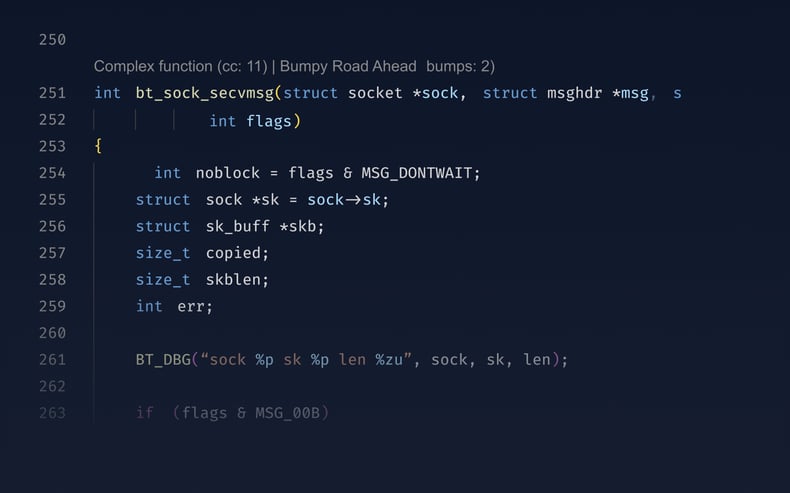
At CodeScene we are proud to announce that we're launching an IDE integration, offering Code Health feedback in real-time. You'll get recommendations and suggested improvements directly in your editor, helping you to deliver maintainable code and foresee problems. The best part? It's free. Let's dig in and have a look at it.
Looking out for your Code Health - Powerful sidekick in your daily work
Our main goal at CodeScene is to empower developers to write better code by reducing any accidental complexity. Until now, our main feedback loop has been the Automated Code Reviews in Pull Requests. There, we inspect new and modified code to make sure it's healthy. The PR Integration has been one of our most popular features with teams using it as (soft) quality gates. Yet, let's face it: a PR is pretty late in the development process. The code is already written, and you've mentally moved ahead to think about the next task.
Enter CodeScene's IDE integration. With this new CodeScene Sidekick, we bring the Code Health analysis into your VS Code editor. Automatically detect God Functions, Complex Methods, files with Low Cohesion, various complexity patterns like the Bumpy Road code smell, and roughly ~20 additional code health issues. We'll explain more about the Code Health concept in a minute, but let's first take a tour of the supported environment and languages.
Key features of the CodeScene IDE Tool
At the heart of delivering robust software lies a deep understanding of your code’s health — across every language you work with. That’s why our platform proudly supports an extensive range of programming languages in our full coding product. Whether you’re crafting backend logic in Java, building scalable applications with C# or C++, scripting automation in Python, or developing dynamic web interfaces with JavaScript and Go — we’ve got you covered. And we don’t stop there. Our support extends beyond just the usual suspects, accommodating a broad spectrum of languages to ensure that no matter what technology stack you’re using, you can confidently monitor and improve your code’s health.
Why settle for words alone when you can see it in action? We believe the best way to appreciate the power of our tool is through a hands-on demo. So, without further ado, drumroll, please! 🥁 Dive into the demo we've prepared to give you a firsthand look at how our code health metrics provide actionable insights, empower developers, and help teams maintain cleaner, more maintainable codebases across all the languages that matter — and a few that might surprise you.
Ready to see the future of code quality? Let’s jump right in.
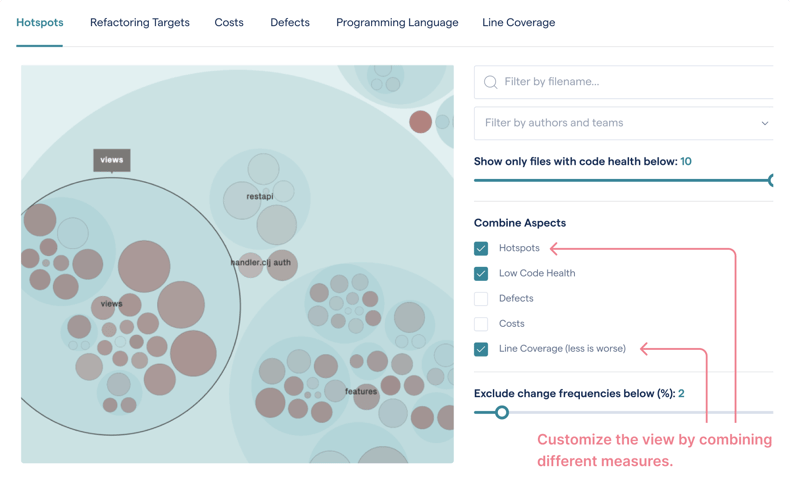
Instant feedback as you code
In the preceding video, we have a function with two separate issues: a Complex Methods -- high cyclomatic complexity -- as well as the infamous Bumpy Road code smell. Understanding this code will be a complex task due to its accidental complexity, meaning it slows down your development productivity and leads to excess maintenance efforts. This is something we want to avoid.
The IDE integration provides this information up front as you read existing code. When you chose to refactor, the IDE verifies that the issue is resolved. No need to wait for a PR review.
In the video above, we've identified some parts of the code which would be better of encapsulated in a separate function. It's a simple refactoring, so would it be enough to reduce the complexity and get rid of the issues? Yes, as showed in the video, it did help.
Looking out for your code health
CodeScene's Code Health metric helps you maintain a sustainable, healthy codebase. So what metrics are CodeScene considering and why are they important?
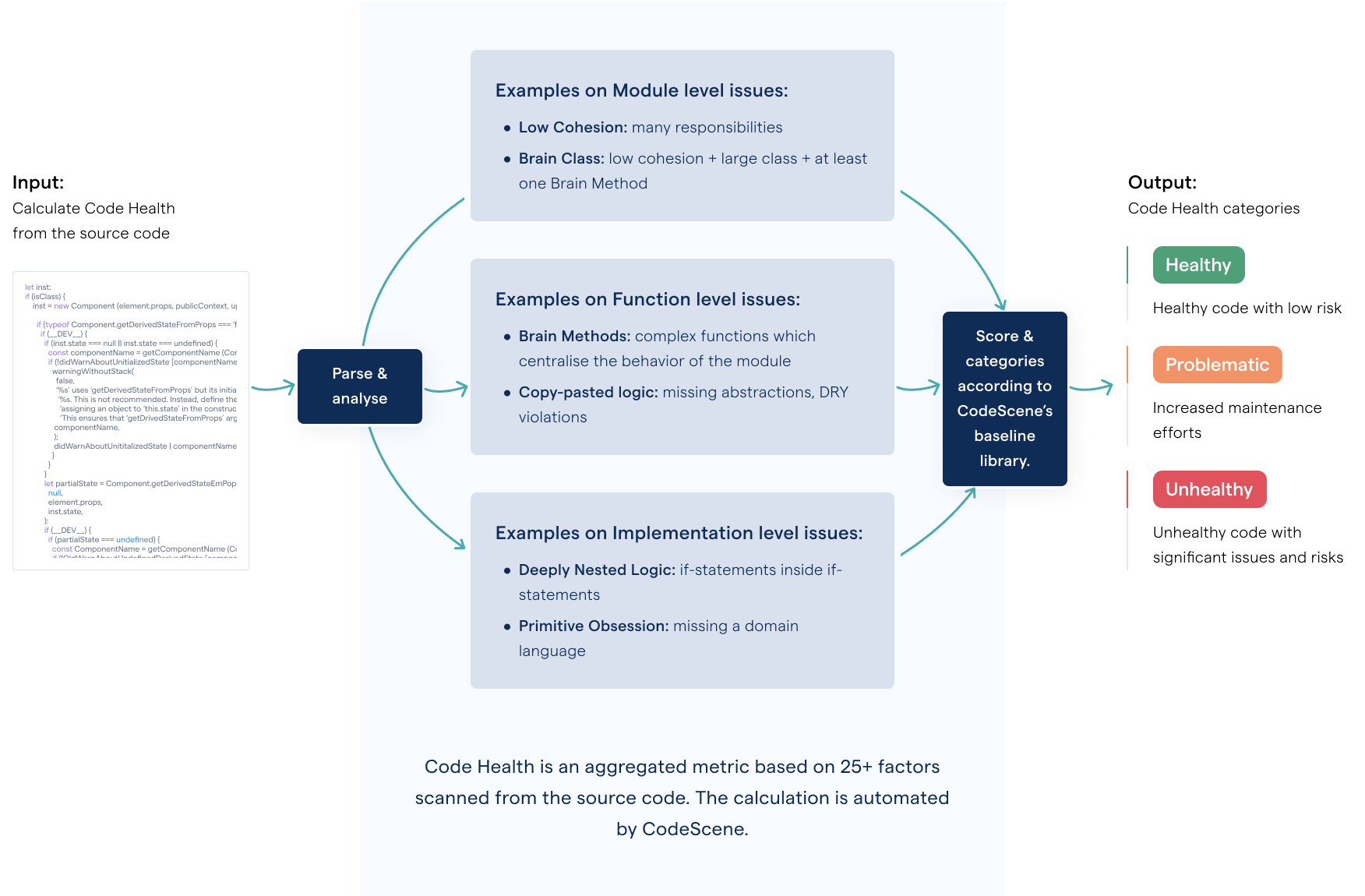
The high-level concept for Code Health, an aggregated metric predicting risks and waste.
Code Health is an aggregated metric based on 25+ factors scanned from the source code. The code health factors correlate with increased maintenance costs and an increased risk for defects. In this blog post we explore how code health concept supports both developers and technical leaders with a continuous feedback loop for engineering decisions based on data.
- The Code Health information tends to be at a higher level than what you usually get from linting tools.
- The Code Health metric is the only code quality measure with a proven impact on Time-In-Development and Defects. This means you can use your Code Health measures to make the business case for larger refactorings, too. For further details on the business impact of code health, read our Code Red whitepaper.
All of this is available for free in the CodeScene IDE plugin.
Get the Free VS Code Plugin
If we now take a step back and bring our focus back to the IDE itself, here’s the key takeaway we want you to remember: Our IDE integration will initially be available exclusively for the VS Code Editor, one of the most popular and versatile code editors used by developers worldwide. What truly sets this offering apart—and what we are especially proud of—is that it will be completely free of charge. That means you’ll be able to download and install the extension directly on your own device without any cost or subscription required.
We designed this with you, the developer, in mind—making sure it’s as accessible and easy to use as possible, so you can start benefiting from powerful code health insights right away, without any barriers. Our goal is to empower every developer to write better, cleaner code with minimal friction.
If you haven’t already, we highly encourage you to sign up for the release notification. That way, you’ll be among the first to know exactly when the IDE extension becomes available, so you can jump in early and start enhancing your workflow immediately. Stay tuned—exciting things are coming your way!

